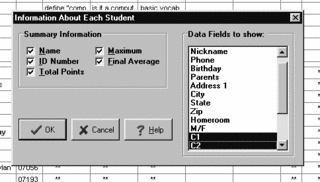Blog: a frequently updated website consisting of dated entries arranged in reverse chronological order so the most recent post appears first.
Blog: a frequently updated website consisting of dated entries arranged in reverse chronological order so the most recent post appears first.
Blogging: The act or art of writing in, developing, and maintaining a blog.In its most basic form, a blog is simply an online journal. Primarily textual, updated regularly with dated entries, and most generally thought of as produced by a single individual, the vast majority of the several million blogs currently "out there" on the Internet track the daily minutia of several million lives.
Teachers have long used journals in the classroom. Used deliberately, journals help students practice low-stakes writing and put their ideas into clear language, offer a mechanism for students to communicate with teachers, and help teachers track student development.
These same benefits exist in blogging. But bringing the traditional journal to the online world adds new and exiting layers to student journaling.
Of course, students of a digital generation are habituated towards digital writing, and most students take to screen-based journaling as a fish to water. But teachers who ask their students to blog cite many benefits:
- The multimedia capability of the online world makes it easy for students to incorporate illustration, quotes, concept maps and links into their writing, which in turn helps them think about and practice communication broadly, regardless of individual strengths and weaknesses as a communicator.
- The ability of the blog to link directly to other information encourages students to think of their own work and minds as part of a wider universe of interconnected ideas...while the expectation of linking, and the ease with which it can be done, helps students consider appropriate association and citation (rather than plagiarism) when connecting to and utilizing the ideas of others.
- The virtual nature of the blog makes it possible for teachers to read and assess student journals more easily (using bookmarks or blog digests), without taking those journals out of the hands of their students. This, in turn, allows students greater sense of ownership over their blogs, which tends to engender stronger commitment to writing.
- The innate ability of most blogs to associate comments with each blog entry allows teachers to add their own comments (and assessment) to student blog entries without doing so on the blog itself...which, in turn, affects student ownership of blog content and writing even more strongly.
It is for these reasons and more that so many teachers have begun to turn to blogging.
But many of us who come for the journalesque nature find that blogging is much, much more. The ability of blogs to reach a wide audience, coupled with the ease with which readers can add their own voices, causes many long-time users to speak of blogging as somehow both publishing and a kind of community activity.
In educational settings, blogging can bring groups together, create a pool for developing resources, track and represent progress, and act as a publishing medium on small and large scales.
The potential for the blog in educational environments transcends the blog-as-journal so much, in fact, that
Will Richardson, a leader in the blogging-in-education community, suggests that
Blogging is not journaling. Blogging is learning. That’s a tall order for a single technology.
But it is true that blogging is a kind of convergence of almost everything that the digital tools of our world make possible. And the diversity of potential in blogging leads to a broad diversity of potential uses. In the last five years, I’ve seen...
- Blogs for project groups, shared by a small group of students, so they can share and collaborate throughout a project...and so a teacher can observe and track group progress, without being seen until she wants to be.
- School library blogs connecting, concentrating, and making accessible everything from online resources to online catalogs to tips on better search engine use and research strategies.
- Blogs by teachers, for students, designed primarily for ongoing teacher musing and information delivery, which add a new layer of ongoing communication, allow links and digital documents to be passed on easily and in context, and allow for an ongoing archive of thoughts and ideas.
- ”Featured responses” blogs which showcase select student answers to test questions for all students to learn from and, as a bonus, let parents visit your class throughout the year without ever setting foot in the building.
Of course, the realities of technology are always best grounded in our own desires as teachers, and our own best understanding of our students as learners. As with any new Big Idea, there are issues from the political to the pedagogical to be discussed before we might figure out how we wish to use blogging -- if at all -- in the best way possible for our school at this time.
In other words: how you choose to use blogs – or indeed any technology – in your teaching is an ongoing question. I offer this week’s tip primarily as a sense of the possible, a way to engender conversation about the big issues of technology and change.
But I also offer it in response to the several people who have come to me fascinated by the potential they see in this new space. This, too, is a blog. And one great way to think about what we want blogs to do for us as teachers is to explore them as tools for ourselves.
So now that you know a bit more about blogging, imagine this blog -- currently a one-way publishing medium – as what it can be, with the full potential to be a virtual faculty lounge and shared resource room, a place where we can all come together for ideas and development regardless of the limitations of schedule and space.
All it needs is your voice.
So take the first step. Help make this space truly ours to share. Click on the “comment” button below to chime in with comments, critiques, concerns, or ideas about this week’s topic. And, as always, if you’ve got a tech tip or idea to share, or a project coming up which could benefit from some relevant tips from others,
let me know.