GradeQuick at End-of-Term
1. Effort and Conduct Grades
Reminder: The next time you open the program, columns C1 and C2 will not be visible, but your effort and conduct grades will still be there! (To prove it, follow the above steps a second time!)
2. Submitting Grades
Reminder: you should only submit each class ONCE! If you have any questions, or believe you have submitted a class erroneously, call Kay!
- Open a class file in Gradequick.
- In the View menu, select Student Info.
- In the pop-up box, select C1 and C2, and then click OK.
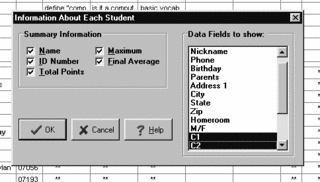
- Enter effort (C1) and conduct (C2) grades.
- Repeat for each class file.
Reminder: The next time you open the program, columns C1 and C2 will not be visible, but your effort and conduct grades will still be there! (To prove it, follow the above steps a second time!)
2. Submitting Grades
- Open a class file in GradeQuick.
- In the File menu, select Export, and then Admin Plus.
- If the file name that pops up is G:\RS4\GQtoAPRC\03603802.rc, click OK.
- Repeat for each class file.
Reminder: you should only submit each class ONCE! If you have any questions, or believe you have submitted a class erroneously, call Kay!

0 Comments:
Post a Comment
<< Home